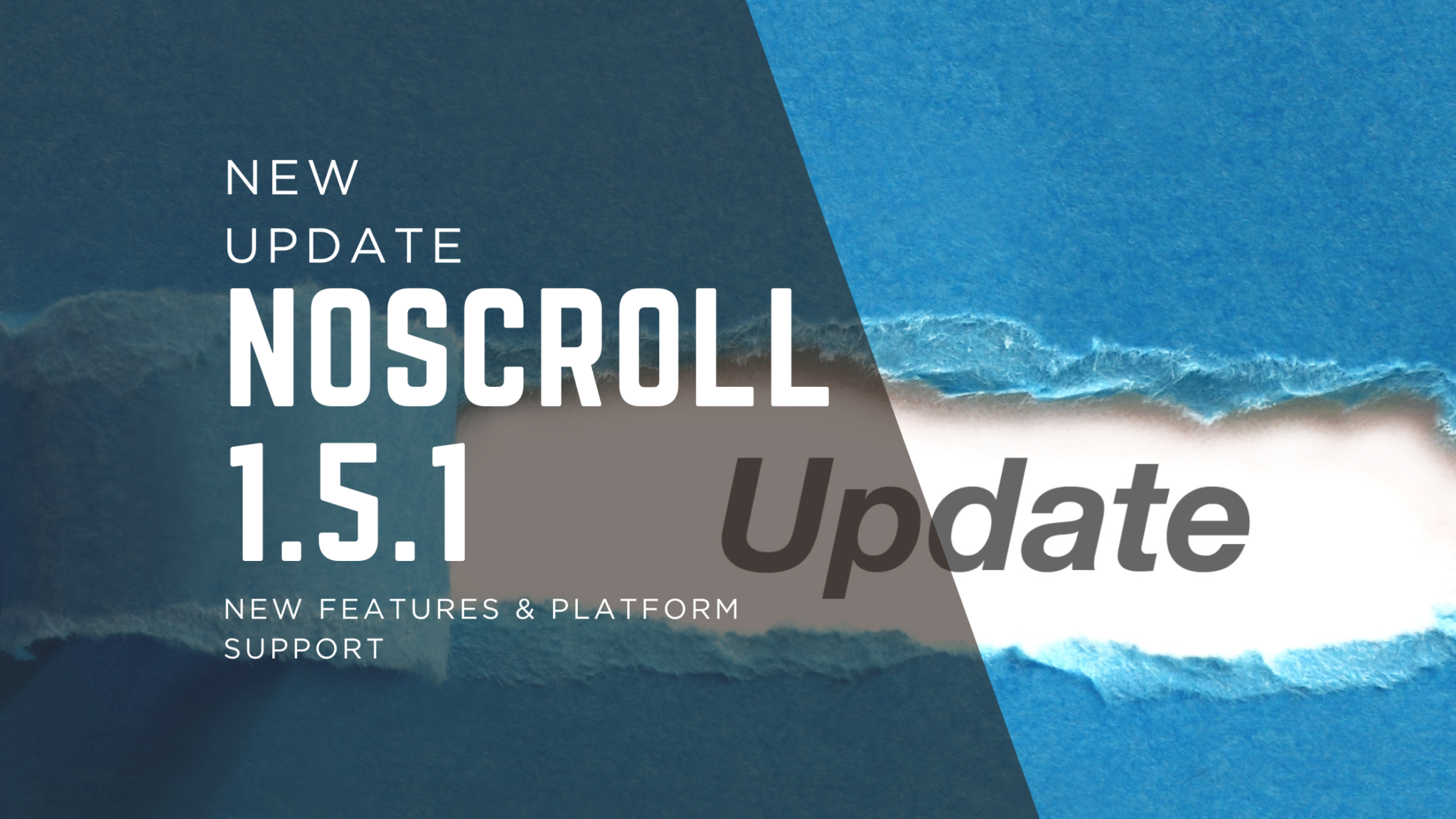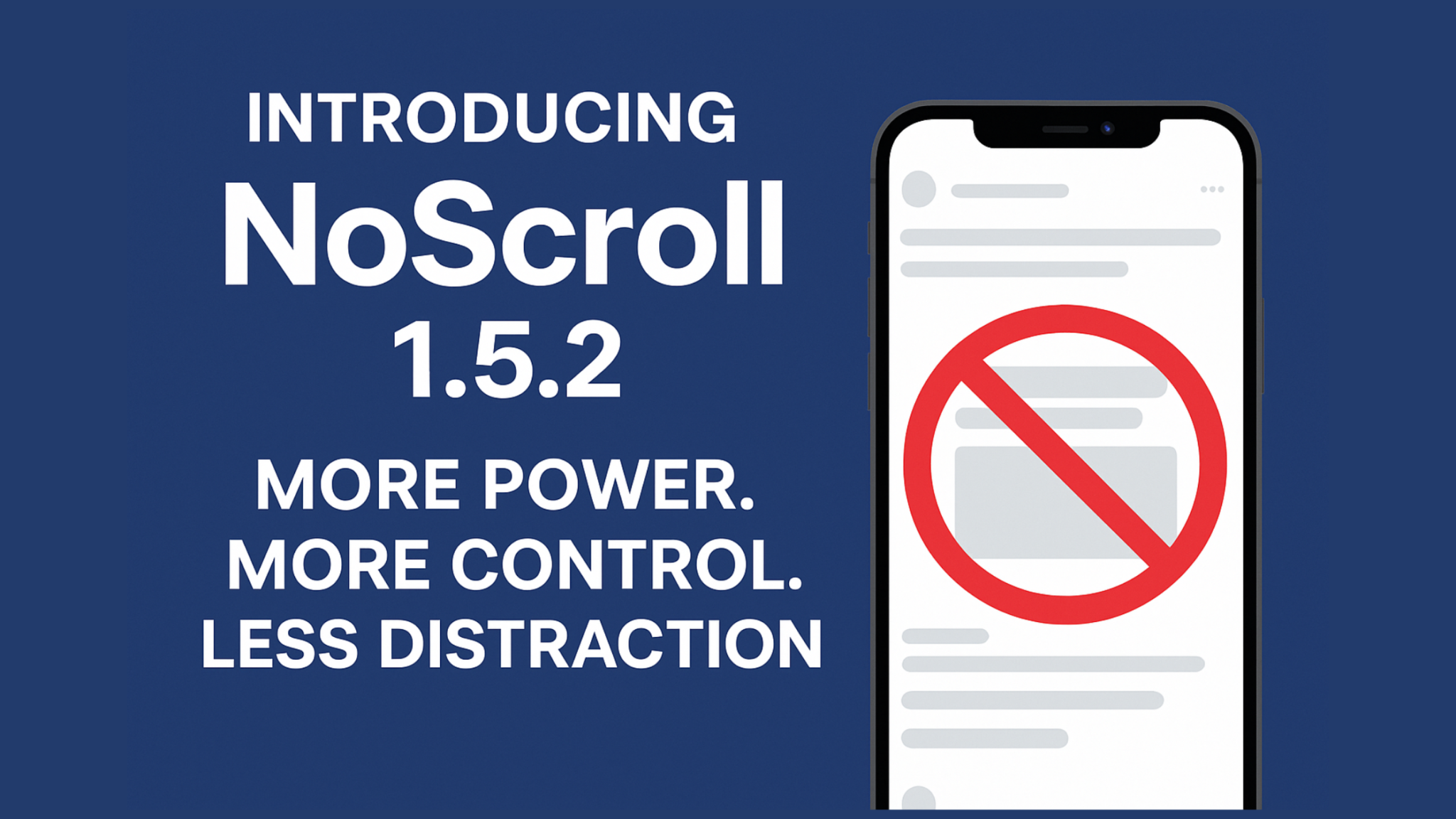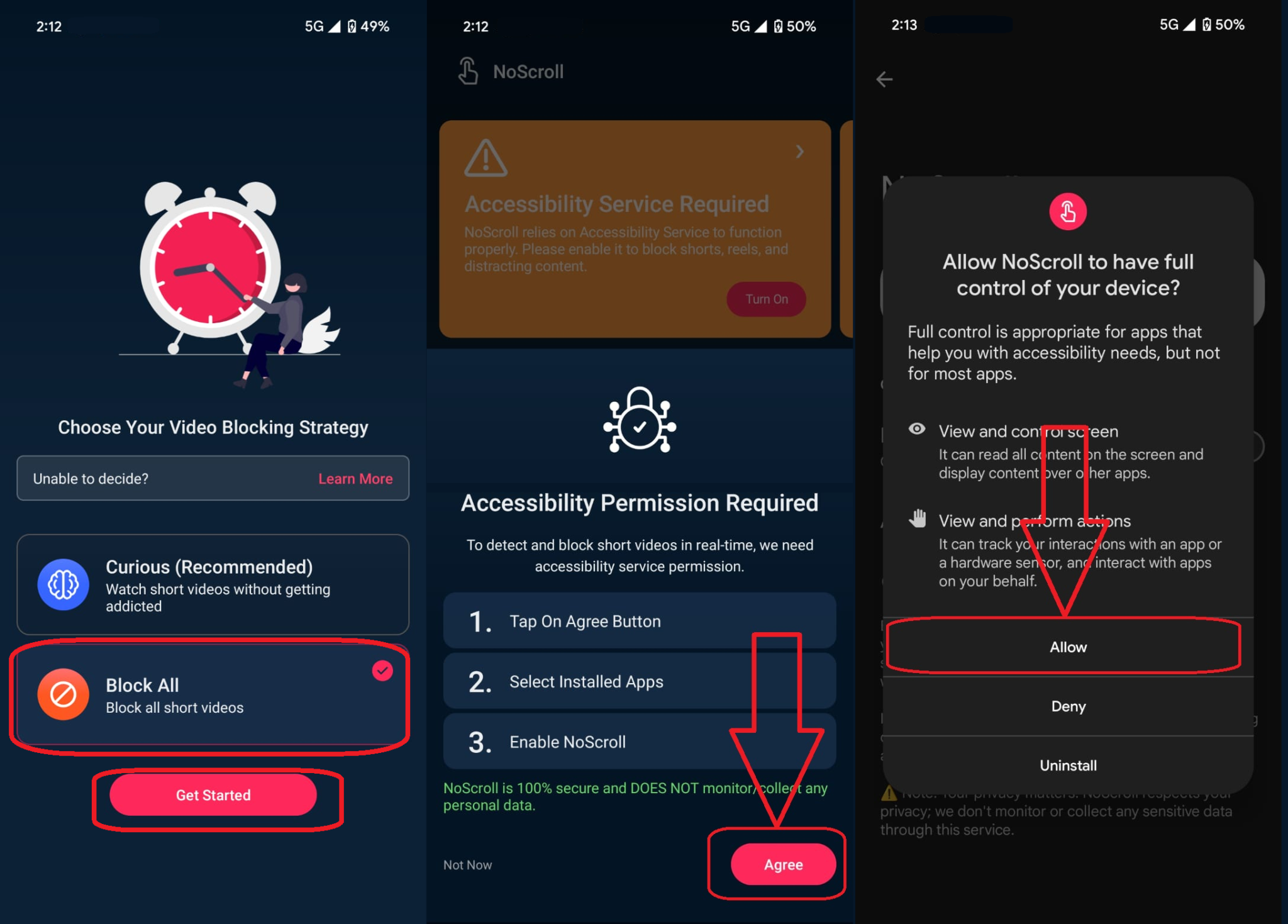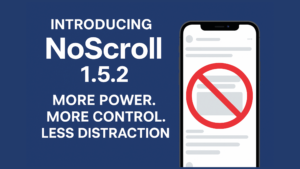At NoScroll, we’re on a mission to help you reclaim your time, sharpen your focus, and build a healthier relationship with your device. With version 1.5.1, we’re taking a bold leap forward — giving you smarter ways to stay in control, more customization options, and even broader platform coverage.
Let’s dive into what’s new:
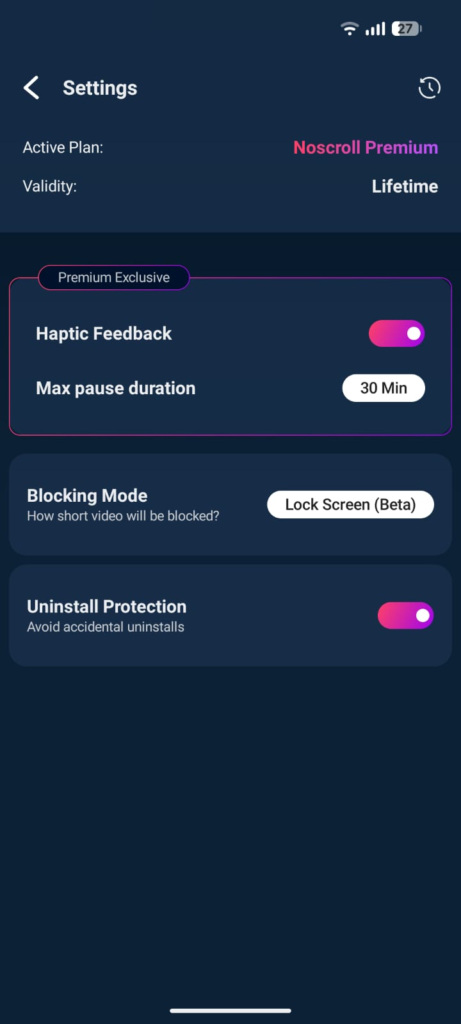
🔐 Uninstall Protection: Stay Committed, Stay Secure
We know how easy it is to break a good habit with a single accidental uninstall. That’s why we’ve added Uninstall Protection in v1.5.1 — a small but powerful safeguard to make sure NoScroll stays where it’s needed most: on your device, working for your well-being.
🛑 Smarter Blocking Modes: You’re in Charge
Every user is different — so why should blocking behavior be one-size-fits-all?
With this update, we’re introducing three blocking modes to choose from when NoScroll detects short-form content:
- Close Player (Default): Ends the video player only.
- Close App: Forcefully exits the entire app showing the short.
- Lock Screen: The strongest deterrent — instantly locks your screen to break the scroll loop.
Whether you want a gentle nudge or a hard stop, NoScroll now adapts to your level of commitment.
⏸️ Custom Max Pause Duration: Total Flexibility
Previously, when you tapped the Pause button, NoScroll let you choose a pause duration using a timer slider — but the maximum limit was fixed at 10 minutes.
Not anymore.
In NoScroll v1.5.1, you can customize the maximum value of the pause timer slider from the new settings menu. Want longer focus breaks or more room for deep work? It’s entirely up to you.
📳 Haptic Feedback Toggle: Your Vibe, Your Way
Some users prefer tactile feedback, others don’t. With this release, we’ve added an option to turn haptic feedback on or off, giving you full control over how NoScroll feels during interactions.
🌐 Platform Support Expanded:
We’re constantly tracking new content surfaces, so you don’t have to. In this release, we’ve added support for:
- ✅ Snaptube Shorts
- ✅ Instagram Status (Disabled by default)
NoScroll now helps you stay focused across even more apps, keeping distractions in check wherever they pop up.
⚙️ New Settings Menu
All the new features and options are neatly organized in our new Settings screen.
To access it, simply tap the gear icon at the top-right corner of your dashboard.
From there, you can:
- Switch between blocking modes
- Customize max pause time
- Enable or disable haptic feedback
- Explore more powerful options as we roll them out
How to use NoScroll app? – Easy 3 steps guide
Ever find yourself opening Instagram “just for a minute” and suddenly an hour is gone? You’re not alone. That’s exactly…
NoScroll 1.5.2: Ultimate Upgrade for Instagram. Now with Smart Mode
In a world filled with endless feeds and short, addictive videos, it’s easier than ever to lose track of time….
Productivity vs. Procrastination: How NoScroll Enhances Focus
Doomscrolling – The trap that takes away your precious time John, a class XII student, had a lot of tasks on…
NoScroll v1.5.1: Smarter Blocks, More Control, Less Distraction
At NoScroll, we’re on a mission to help you reclaim your time, sharpen your focus, and build a healthier relationship…
How To Redeem NoScroll Coupon Code
If you’ve got a NoScroll coupon code and want to unlock premium features at a discount, you’re in the right…
[2025] How to Disable YouTube Shorts on Android Desktop PC
Are you tired of wasting hours scrolling through YouTube Shorts, Instagram Reels, and TikTok videos want to disable shorts? Short-form…
🧠 Why It Matters
Distractions today are subtle, addictive, and everywhere. But with the right tools, we believe technology can serve your growth — not hijack your attention.
NoScroll v1.5.1 is a major step toward putting you in full control of your digital experience. Whether you’re studying, building, resting, or resetting — we’ve got your back.
👉 Update now on the Play Store
And if you haven’t tried NoScroll yet — this is your sign.
Let’s build a more mindful digital future, one focused session at a time.