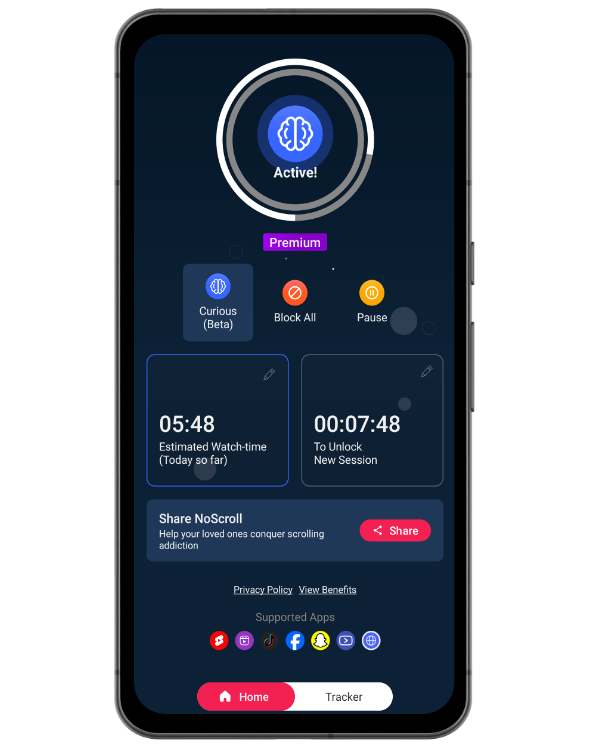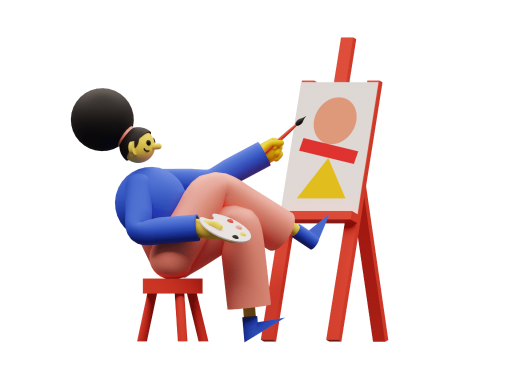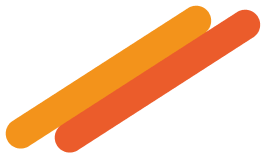Disable YouTube Shorts & Reels To Reclaim Your Time!
Android app to block and disable the doomscrolling YouTube shorts, Insta reels and 15+ Shorts scrolling platforms helping you refocus and achieve your goals.
services
Scan QR to install NoScroll Now
Block shorts and reels with just one click, boost your productivity, and improve your attention span today!