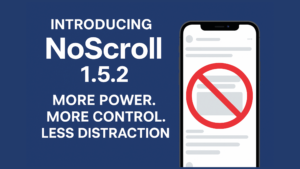At NoScroll, we prioritize user privacy with our strict zero-data collection policy. To uphold this commitment, we’ve designed the NoScroll experience to be entirely login-free. However, this approach may lead to some inconvenience, particularly if you manage multiple Google Play accounts. In this article, I’ll guide you on how to restore your NoScroll premium subscription on the same or a different device.
How Can I Restore My Purchase?
As mentioned earlier, we don’t collect your email address or any personally identifiable information to verify your premium status. Instead, NoScroll uses the Google Play Billing Library to manage and validate your Premium subscription. This system securely handles all purchases and ensures your subscription can be restored on eligible devices using your Google account.
NoScroll Isn’t Recognizing Your Premium Subscription?
If NoScroll Premium isn’t restoring as expected, don’t worry — just follow these five quick steps to get your subscription back up and running.
Step 1: Uninstall the current version of the NoScroll app from your device.
Step 2: Open the Google Play Store app.
Step 3: Tap your profile icon in the top-right corner of the Play Store.
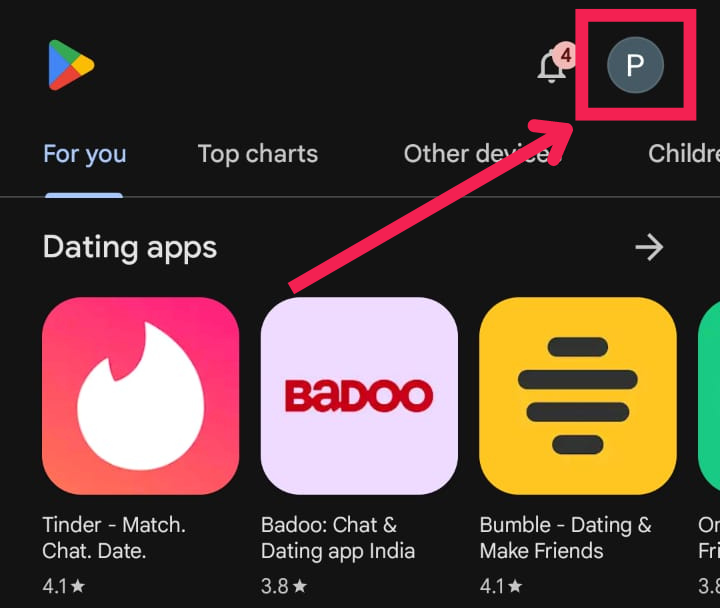
Step 4: Tap the expand icon to view all Google accounts you’re signed into.
Select the Google account you used to purchase NoScroll Premium.
If you don’t see it listed, tap “Add another account” and sign in with the correct one.

Step 5: Search for NoScroll on the Play Store and install it as usual.
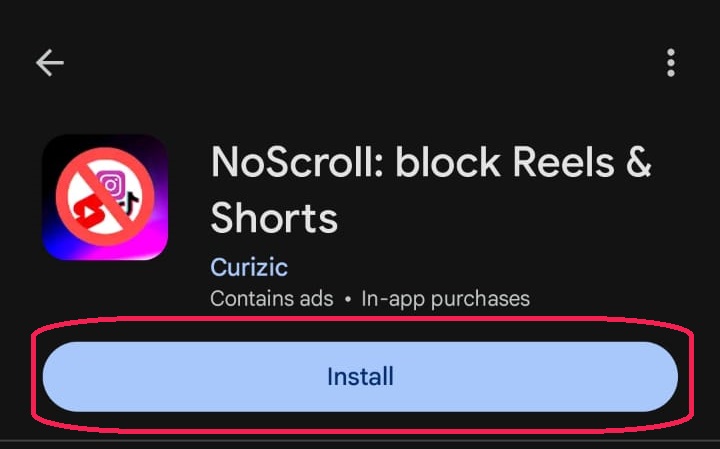
Once installed, your Premium status should be automatically restored if you’re on the correct Google account.
Still Not Working? Try This Alternative Solution
If the previous steps didn’t resolve the issue, follow these steps to clear the Google Play app cache and resolve any syncing problems:
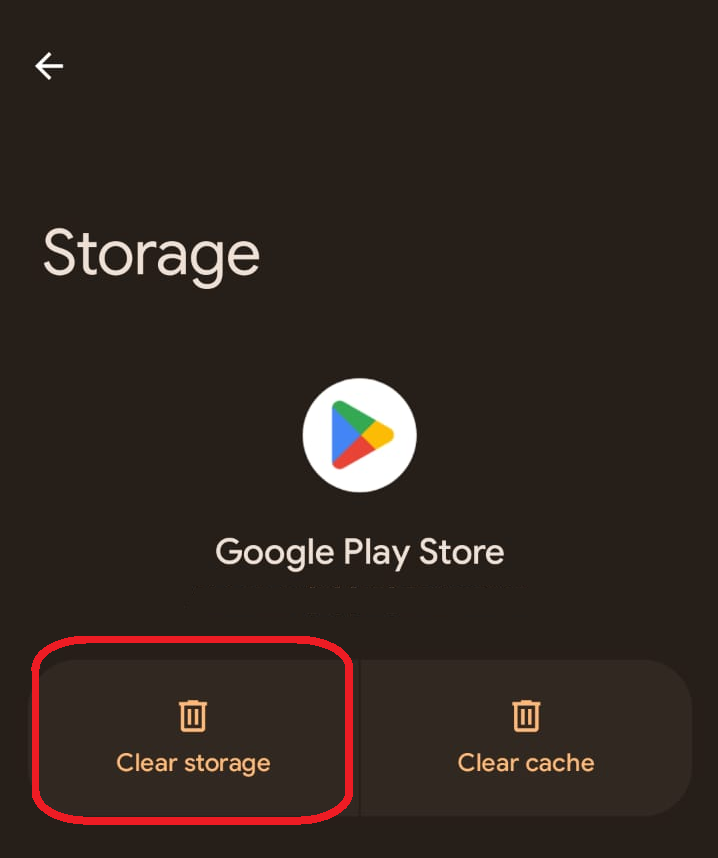
- Clear the Google Play Store app cache:
- Press and hold the Google Play Store app icon on your home screen.
- Tap App Info.
- In the App Info screen, select Storage & cache, then tap Clear Storage.
- Restart your device:
- Power off your device completely, then turn it back on. This helps refresh the system and clear temporary issues.
- Try reinstalling the NoScroll app using the same Google account you used to purchase the Premium subscription, as mentioned in previous method.
If the issue persists, don’t hesitate to contact our support team for further assistance.
Frequently Asked Questions:
No, you do not need to purchase NoScroll Premium again. If you’ve already bought the premium subscription, you can restore it by following the steps outlined in the previous section. Your subscription is linked to your Google Play account, so reinstalling the app will not require a new purchase.
If you upgrade or switch your device, you can still access your NoScroll Premium subscription. Simply follow the steps to reinstall the app on your new device, ensuring you use the same Google Play account that was used for the original purchase. Your subscription will be restored without the need for a new purchase.
No, you must keep your Google Play account signed in on your device to continue using NoScroll Premium benefits. Signing out may affect your access to premium features, and you’ll need to sign back in with the same account to restore your subscription if needed.
We offer a 7-day no-questions-asked refund policy for NoScroll Premium. You can request a refund through the Google Play app or by contacting us directly at [email protected].
No, NoScroll Premium subscriptions are tied to the Google Play account used for the purchase. To access premium features on a different account, you’ll need to purchase a new subscription using that account.
Your NoScroll Premium subscription is valid for a lifetime, so no renewal is required. Once purchased, you will have access to premium features indefinitely without any recurring charges.
Thank you for choosing NoScroll to help prevent shorts scrolling addiction and enhance your focus. We hope this guide has provided clarity on restoring your premium subscription and navigating any issues you may encounter. Our commitment to privacy and a seamless, login-free experience sets us apart, and we’re here to support you every step of the way. If you have any further questions or need assistance, don’t hesitate to reach out to us at [email protected]. Enjoy a more mindful browsing experience with NoScroll Premium!