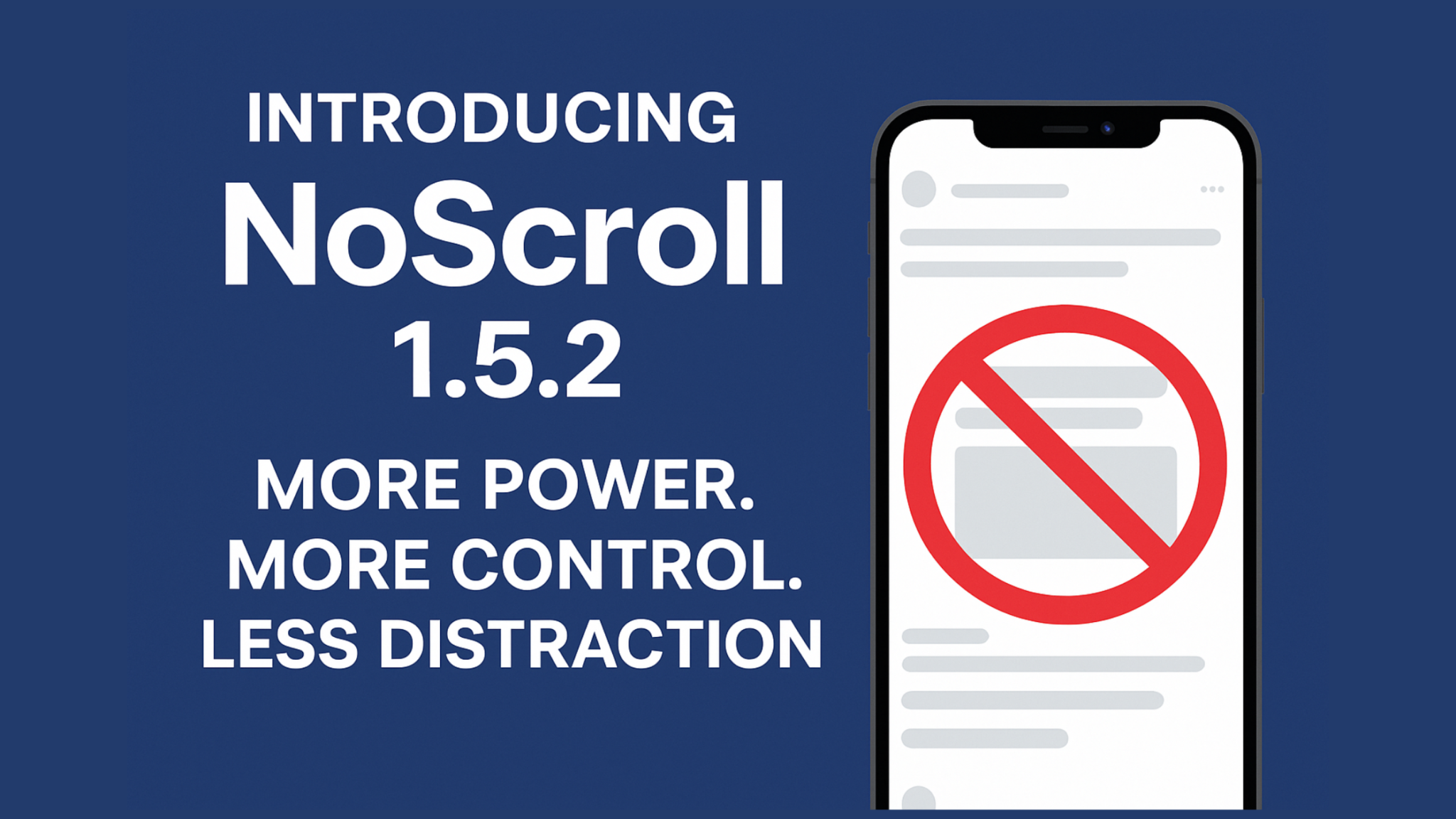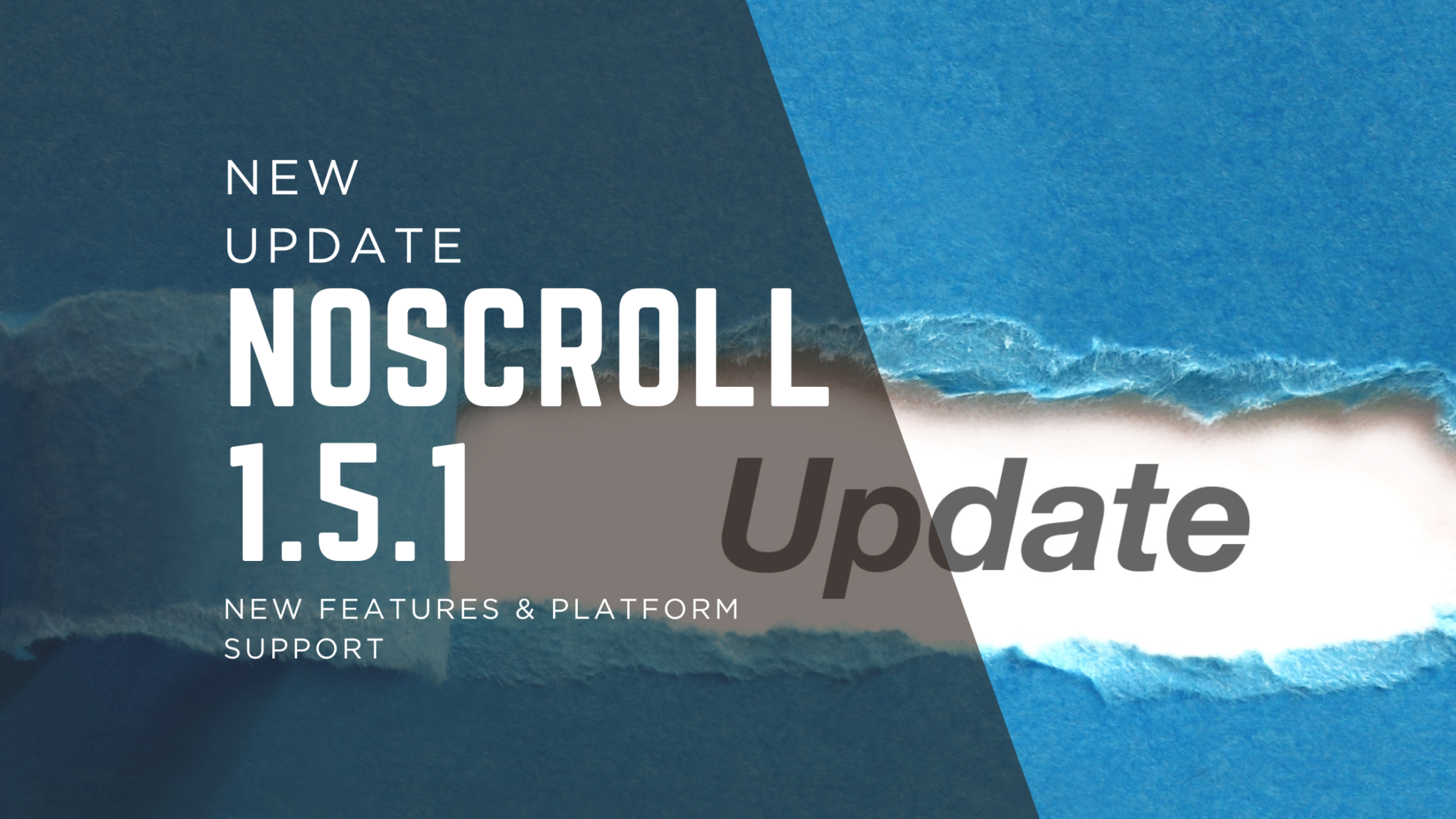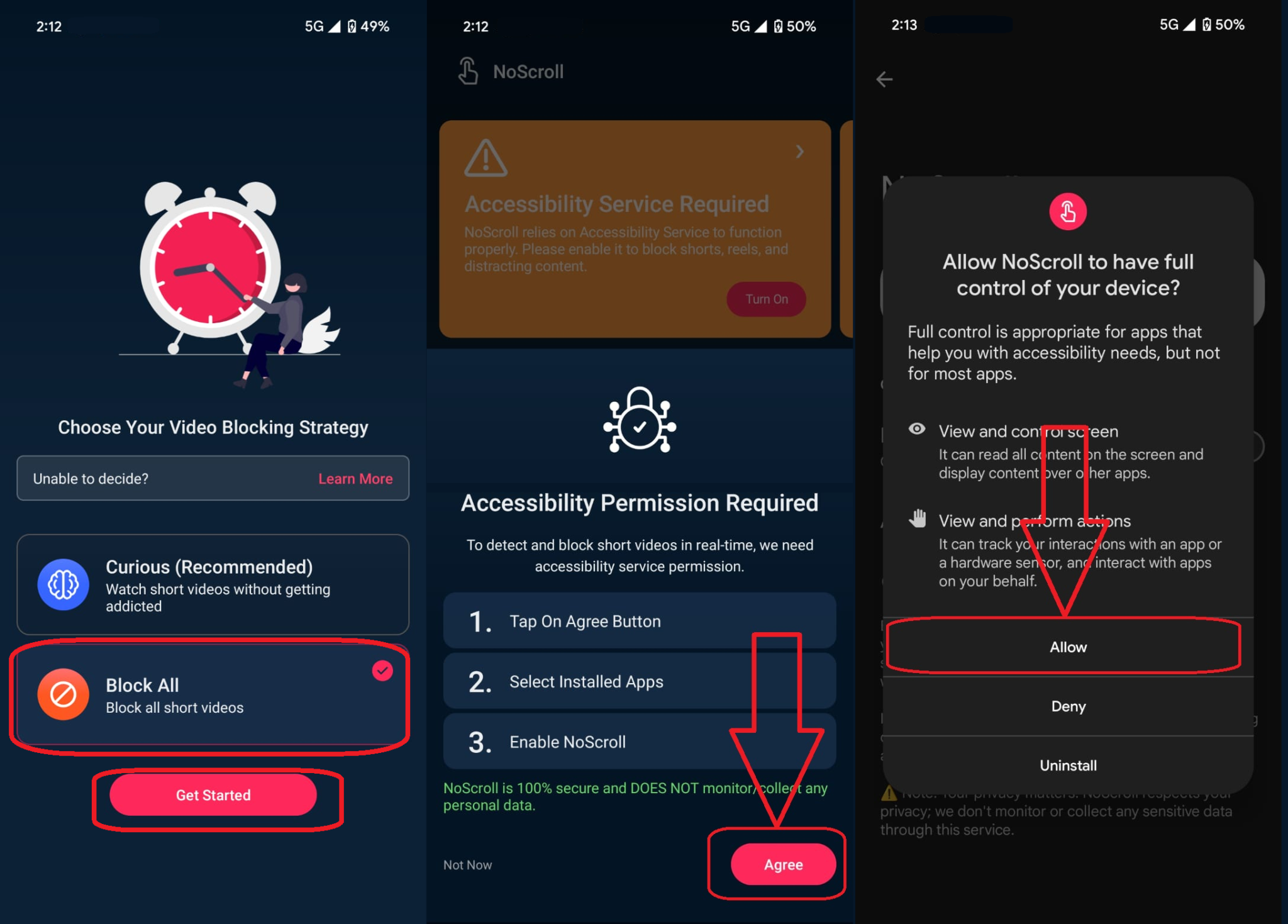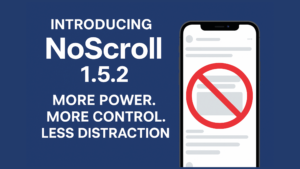If you’ve got a NoScroll coupon code and want to unlock premium features at a discount, you’re in the right place! NoScroll app helps you stay focused by blocking distractions like Shorts, Reels, and addictive apps. Redeeming your coupon is quick and easy—just follow our step-by-step guide to apply your discount and make the most of your NoScroll experience. Let’s get started!
Steps to redeem NoScroll Premium Coupon Code:
Step 1:
Open NoScroll app and go to premium upgrade screen.
Step 2:
Initiate the transaction by tapping on “Get Premium” button.
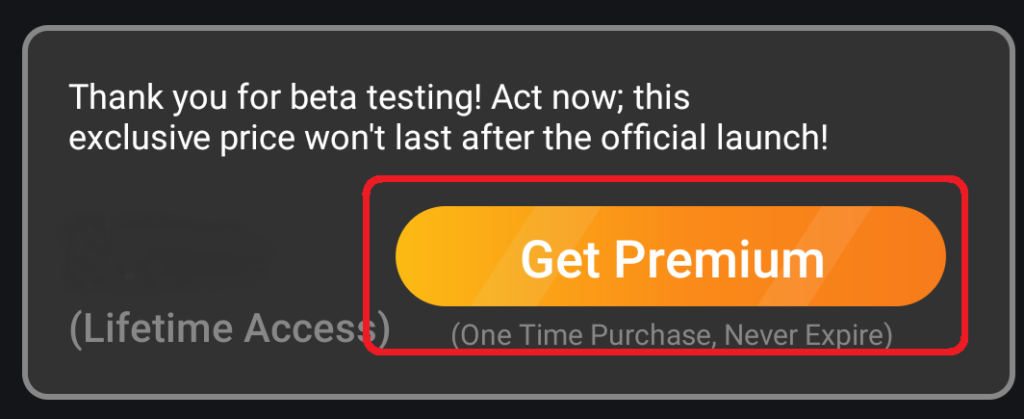
Step 3:
Continue to the payment page and select the “Redeem Code” option.
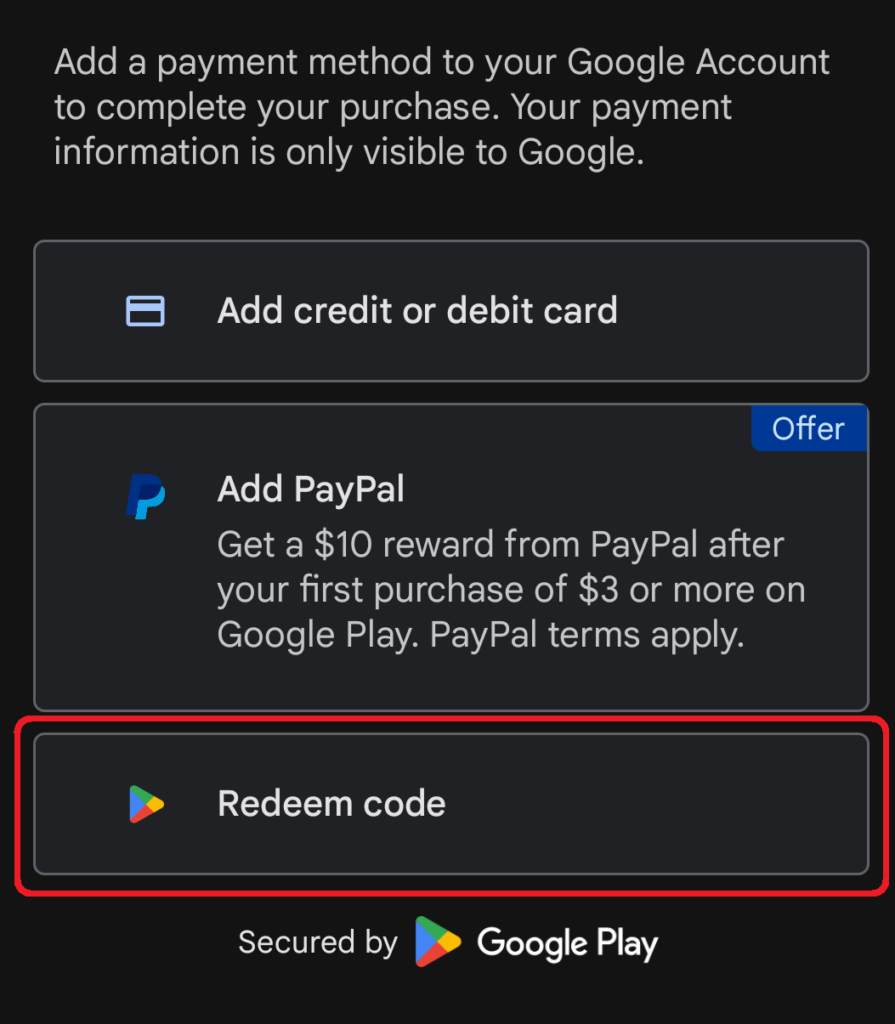
Step 4:
Enter the coupon code and redeem it for a 100% discount.
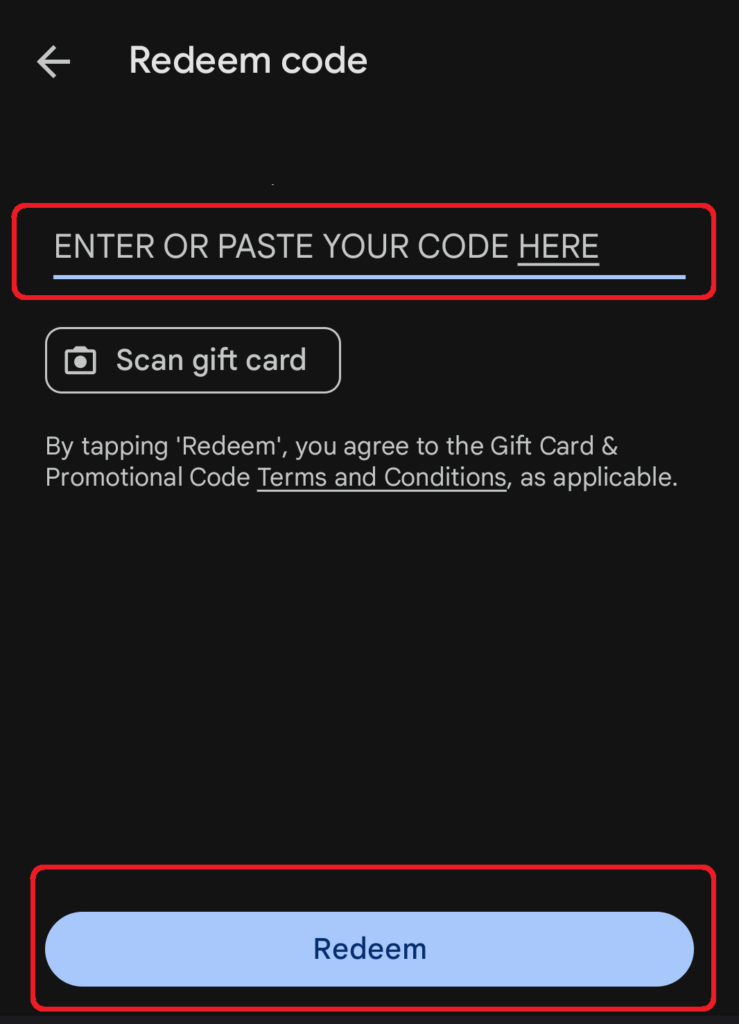
You may also like
How to use NoScroll app? – Easy 3 steps guide
Ever find yourself opening Instagram “just for a minute” and suddenly an hour is gone? You’re not alone. That’s exactly…
NoScroll 1.5.2: Ultimate Upgrade for Instagram. Now with Smart Mode
In a world filled with endless feeds and short, addictive videos, it’s easier than ever to lose track of time….
Productivity vs. Procrastination: How NoScroll Enhances Focus
Doomscrolling – The trap that takes away your precious time John, a class XII student, had a lot of tasks on…
NoScroll v1.5.1: Smarter Blocks, More Control, Less Distraction
At NoScroll, we’re on a mission to help you reclaim your time, sharpen your focus, and build a healthier relationship…
How To Redeem NoScroll Coupon Code
If you’ve got a NoScroll coupon code and want to unlock premium features at a discount, you’re in the right…
[2025] How to Disable YouTube Shorts on Android Desktop PC
Are you tired of wasting hours scrolling through YouTube Shorts, Instagram Reels, and TikTok videos want to disable shorts? Short-form…
Conclusion:
Redeeming a NoScroll coupon code is quick and easy, and it unlocks powerful NoScroll Premium features to help you stay focused:
✅ Shorts & Reels Blocker – Stop endless scrolling on YouTube, Instagram, and more.
✅ App & Website Blocker – Block distracting apps and websites to improve productivity.
✅ Curious Mode – Watch only informative short videos without falling into the scroll trap.
With NoScroll Premium, you take full control of your digital habits and create a more focused, distraction-free experience. Congratulations on upgrading to NoScroll Premium—enjoy a more productive life! 🚀