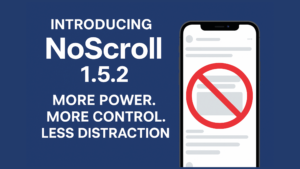We know how wild the internet can get with data collection these days, so we designed NoScroll to do one thing only: block time-wasting content like Shorts and Reels. No hidden trackers, no shady permissions, no personal data collection — just pure focus.
If you’re wondering how it works or what permissions it needs, keep reading. We’ll break it all down transparently.
Privacy-First by Design: Understanding NoScroll’s Accessibility Use
The Android Accessibility Service is a powerful tool that enables apps to improve usability and assist users in various ways. However, because it can read on-screen content and perform actions, it’s important to be cautious about which apps you allow to use it.
Here’s the short answer: NoScroll does not read, view or collect any sensitive or personal data — directly or indirectly and there is no exception.
We built NoScroll with a privacy-first mindset. Your trust means everything to us, and we want to be crystal clear: NoScroll uses Accessibility Services only to block distracting features like YouTube Shorts and Reels. That’s it — no tracking, no data harvesting, no funny business.
Want to dive deeper? Keep reading to learn exactly how NoScroll respects your privacy while helping you stay focused.
This blog isn’t just about NoScroll — it’s also a simple guide to help you find apps you can trust.
How to Ensure Your Data is Safe?
The best way to stay safe when using apps with Accessibility Service is to:
✅ Only download apps from trusted sources like the Google Play Store or other official app marketplaces.
✅ Always check the app’s privacy policy to see what data they collect and why.
Pro tip: If the policy feels way too long or confusing (because let’s be real, it usually is), just copy-paste it into ChatGPT or Gemini and ask for a quick summary. It’ll save you time and help you make smarter choices.
Why Trust Google Play and Privacy Policies?
Google Play isn’t just any app store — it’s built with user safety in mind.
Before any app goes live, Google runs security checks and reviews to make sure it follows strict policies. If an app breaks the rules — like stealing your data — Google removes it fast and warns users.
For developers, getting banned from the Play Store is a big deal. It hurts our reputation and makes future projects way harder. That’s why legit developers like us take privacy seriously — we play by the rules, respect your data, and build apps that actually help.
Reading the privacy policy (or getting a quick AI summary!) is your way of knowing whether a developer deserves your trust.
Data Protection Policies for Accessibility Service
Google has strong guardrails in place to make sure your data stays safe — especially when it comes to apps using the Accessibility Service. Here’s how it works:
🧠 Purpose Check:
Google asks developers to explain exactly why their app needs Accessibility Service. If the app can function without it, Google encourages alternative solutions.
👀 Full Transparency:
If the app uses Accessibility Service and connects to the internet, it goes under extra review. Developers must clearly state what data is collected and why in the privacy policy.
🗑️ Your Right to Delete:
If an app collects personal data, it must give users the option to delete that data anytime. No delete option? The app doesn’t get published — simple as that.

NoScroll’s Data Collection Policy
No Personally Identifiable Data:
NoScroll doesn’t collect any personal details about you. We don’t require logins or sign-ups — your privacy is our priority.
Limited Data Collection:
We do collect a small amount of data, but only to improve your experience:
- Device Information: This includes things like your device model, make, screen size, etc., to help us troubleshoot and enhance performance.
- Advertising ID: This is used for personalized ads. But don’t worry, you can easily disable this feature anytime through your device’s settings.
Why NoScroll Needs Accessibility Service and How It Works?
- Short Video Detection:
NoScroll helps you block short videos on platforms like YouTube, Instagram, and Facebook. To do this, it needs to see when a short video is playing on your screen — and that’s only possible with the Accessibility Service permission. - Back Button Simulation:
Once NoScroll detects a short video, it closes the player and exit the video to block distractions. It only reads your screen when supported short video platforms are active, so no extra data is accessed.
How NoScroll Uses Accessibility Service
NoScroll uses Accessibility Service only to detect and block short videos (like Shorts and Reels) on supported platforms. Here’s how it works:
- App Detection:
NoScroll checks which app you’re using at the moment. - Block List Check:
If you’re using version 1.3.0 or above, NoScroll will check if the app is on your personal block list. - Short Video Platform Identification:
If the app isn’t blocked, NoScroll checks if it’s a platform that supports short videos. - Short Video Player Detection:
If it’s a supported platform, NoScroll looks for the short video player. - Closing the player:
Once a short video is detected, NoScroll closes the player to skip the video.
How NoScroll reads your screen?
Limited Reading:
NoScroll only reads your screen to detect short video players (like Shorts or Reels). It does not monitor or read any other text on your screen.
Anonymous Usage:
NoScroll doesn’t require any sign-ups or logins. This means there’s no way for us to identify you individually — your privacy is safe.
Verifying Our Claims:
Want to double-check what we claim? You can use network sniffing tools to see for yourself that NoScroll doesn’t collect any personal data.
Limited Network Activity:
NoScroll only performs three types of network activities:
- Fetching Configuration Data – This loads the app’s settings dynamically.
- Displaying Ads – Ads from trusted networks like Google, Facebook and other trusted networks are shown.
- Sending Anonymous Logs – We send anonymized event and error logs to Google Firebase. These logs help us debug and optimize performance. These logs may include your device info and IP address, but no personal data is involved.
Can NoScroll Read Financial Credentials or My Personal Chats?
NoScroll respects your privacy:
NoScroll only reads the short video player to block distractions. It does not access any other information, including your financial credentials or personal chats.
Android’s Security:
Android has built-in security features that prevent apps using Accessibility Service from accessing sensitive data. That said, it’s always best to grant this permission only to apps you trust.
Our Commitment to Your Privacy:
We have zero interest in your personal chats or financial info. We will never read them.
Revenue Model:
NoScroll generates revenue through ads and a premium version of the app — not by compromising your privacy.
NoScroll Google Play & Privacy Policy links
Download NoScroll from Google Play
Conclusion 🎯
Downloading NoScroll (or any app) from the Google Play Store and reading its privacy policy is a smart way to keep your data safe. By taking these steps, you can enjoy the benefits of apps like NoScroll while staying in control of your personal information.
We hope this clears up how NoScroll protects your privacy and gives you the confidence to use our app with peace of mind. Our commitment to transparency and your data security is our top priority.
If you have any more questions, feel free to reach out. We’re always here to help!