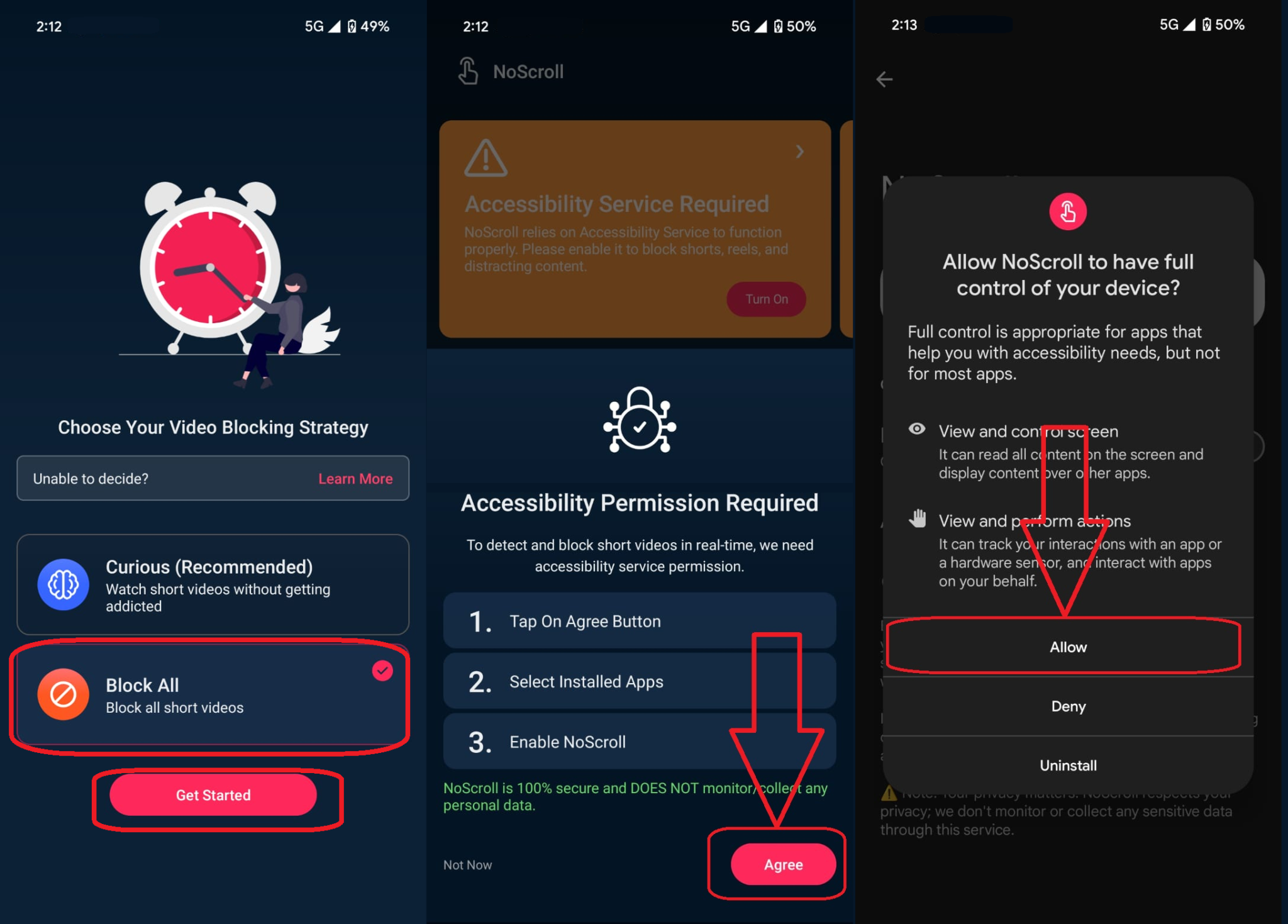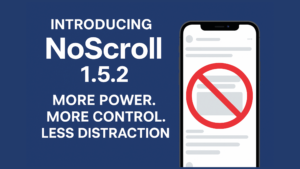Are you tired of wasting hours scrolling through YouTube Shorts, Instagram Reels, and TikTok videos want to disable shorts? Short-form content can be highly addictive, leading to reduced attention span and lost productivity. Fortunately, you can block Shorts, disable Reels, and take control of your time using the NoScroll app.
Why Should You Disable Shorts and Reels?
Short videos are designed to keep you engaged endlessly. Here’s why you should consider blocking them:
- Increase focus: Avoid distractions and stay focused on your tasks.
- Improve attention span: Reduce mindless scrolling and improve concentration.
- Boost productivity: Spend more time on meaningful activities.
- Reduce screen time: Avoid unnecessary content and engage in healthier habits.
How to Disable YouTube Shorts and Reels Using NoScroll App
1. Use the NoScroll App (Android)
STEP 1: Download NoScroll on Google Play
STEP 2: Open NoScroll App and follow on screen instructions.
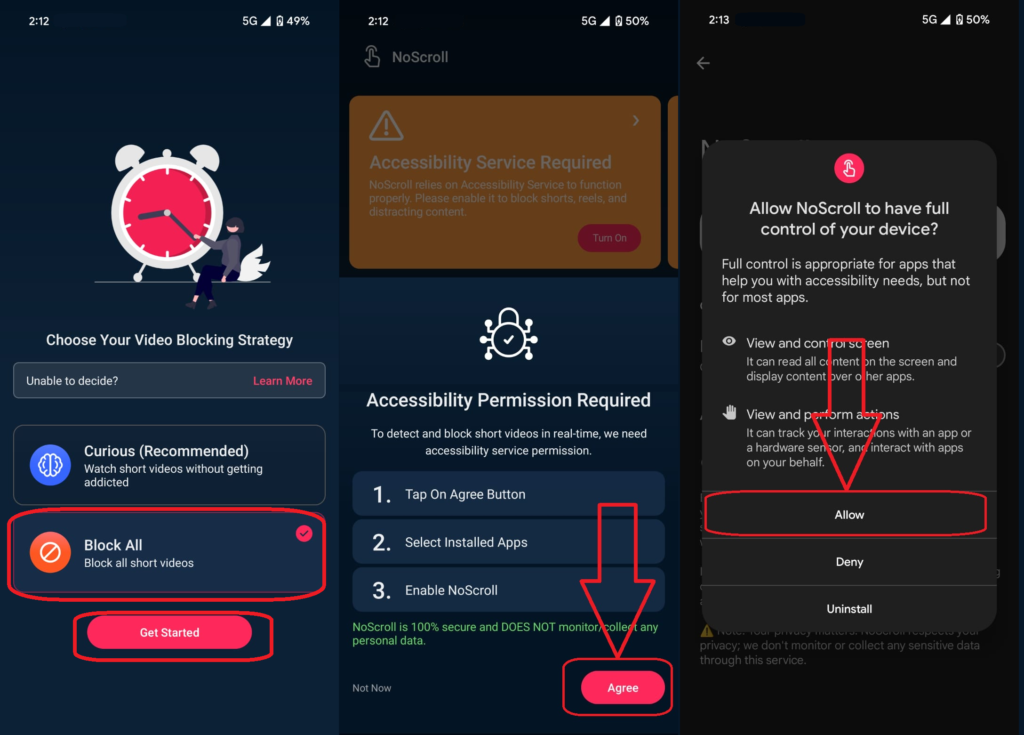
STEP 3: Allow Accessibility Permission

STEP 4: Now Shorts will not play in supported platforms
NoScroll is an all-in-one solution to block Shorts and disable Reels across multiple platforms. It supports 9+ platforms, including:
- YouTube Shorts
- TikTok
- Instagram Reels
- Facebook Reels
- Snapchat Spotlights & Stories
- VK Clips
- Reddit Watch
- LinkedIn Videos
NoScroll Features:
- A. Block All
- Completely disable Shorts/Reels across supported platforms.
- Prevents you from opening short videos, ensuring no distractions.
- B. Curious Mode
- Watch Shorts for a limited time.
- After your session ends, Shorts/Reels will be blocked for a set duration.
- Ideal for those who want controlled entertainment.
- C. Pause Mode
- Take a short break to watch Shorts.
- After the break, Shorts/Reels will be blocked again.
- Helps in balanced content consumption.
2. Use NoScroll Chrome Extension
STEP 1: Get NoScroll Chrome Extension
STEP 2: Pin NoScroll extension
STEP 3: Now Shorts will not play on supported platforms
For desktop users, the NoScroll Chrome extension is the best way to disable Shorts and block Reels on web platforms.
NoScroll Chrome Extension Features:
- A. Platform Support
- Works on YouTube, Facebook, and Instagram.
- Blocks short video content automatically.
- B. Redirect Feature
- Redirects YouTube Shorts to the normal video player.
- Helps users watch meaningful content without distractions.
Take Control of Your Screen Time Today!
Disabling YouTube Shorts and Reels can significantly boost your productivity and help you regain focus. Download NoScroll today and take control of your digital habits!
📱 Get NoScroll on Google Play
🖥 Install NoScroll Chrome Extension